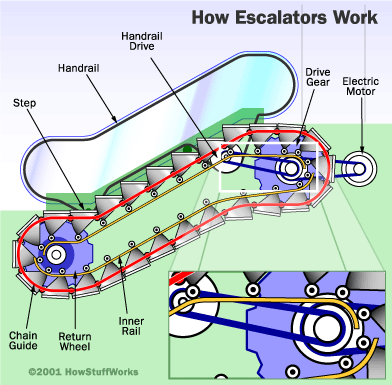
Reproduce the following picture of an escalator in Word using objects. Again, this was not made in word, so an exact reproduction is not expected (just make a few triangles for step, circles for wheels and lines for belts). However, knowledge from the material on this site, especially example 4, should be used. The Zoom In part of the gear (bottom right) is optional.
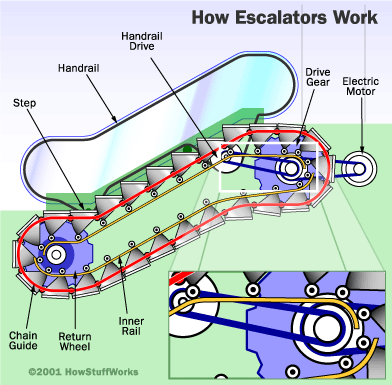
Hints: Start with the green background and draw it layer by layer. You should only draw 1 step once. Copy and paste and rotate if needed the rest. You will probably need to use advanced techniques to adjust the grid so you can draw at a greater detail level (See Example 4).