You have learned how to apply a pre-defined shadow or 3-D effect. Now we will learn how to customize these effects so you can have a shadow at any angle or a 3-D object at any perspective.
Open the Shadow toolbar by pressing the shadow button and then choosing "Shadow Settings."
![]()
Now, lets try to make a customized shadow. Draw a rectangle. Choose a predefined shadow. Now, trying using the middle four buttons on the shadow settings toolbar to move the position of the shadow. Neat eh?
The first button on the toolbars turns on/off the shadow effect. The last button lets you pick the color of the shadow. You can make your shadow semitransparent by clicking the arrow next to shadow color and clicking "semi-transparent shadow."
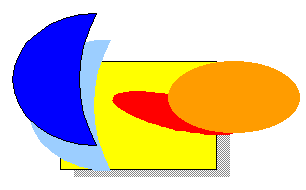
Word does not have advanced 3-D options. In fact you can think of 3-D objects in word as simply as multiple shadows that have been laid one after another to create a 3-D effect (that's probably how the program works). Draw another rectangle. Click the 3-D button and choose "3-D Settings." Now the 3-D toolbar should pop up:
![]()
Click the first button to turn on 3-D for the rectangle. Now, experiment with the next 4 buttons. They should change the angle or perspective of the 3-D shape. Here are the functions of each button:
| These buttons tilt the 3-D object | |
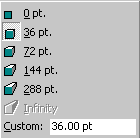 |
This button changes the depth of the 3-D object. You can select a preset length or enter your own in custom. |
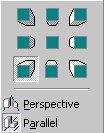 |
This button lets you set the general direction from which you want the 3-D object viewed from. You can also select two types of views: perspective and parallel. |
 |
This button controls lighting of the object. You can set the lighting from different directions, or from the center. You can also adjust the amount of light (bright, normal, dim). |
 |
This button changes the "material" of the object. Experiment with it to see what it does (basically just lightning effects). You can also choose "wire frame", which only shows the basic borders of the 3-D object. |
| This button lets you choose the color of the 3-D part that extends from your original shape (the color is automatically shaded according to light). |
Here are some possibilities of 3-D:
